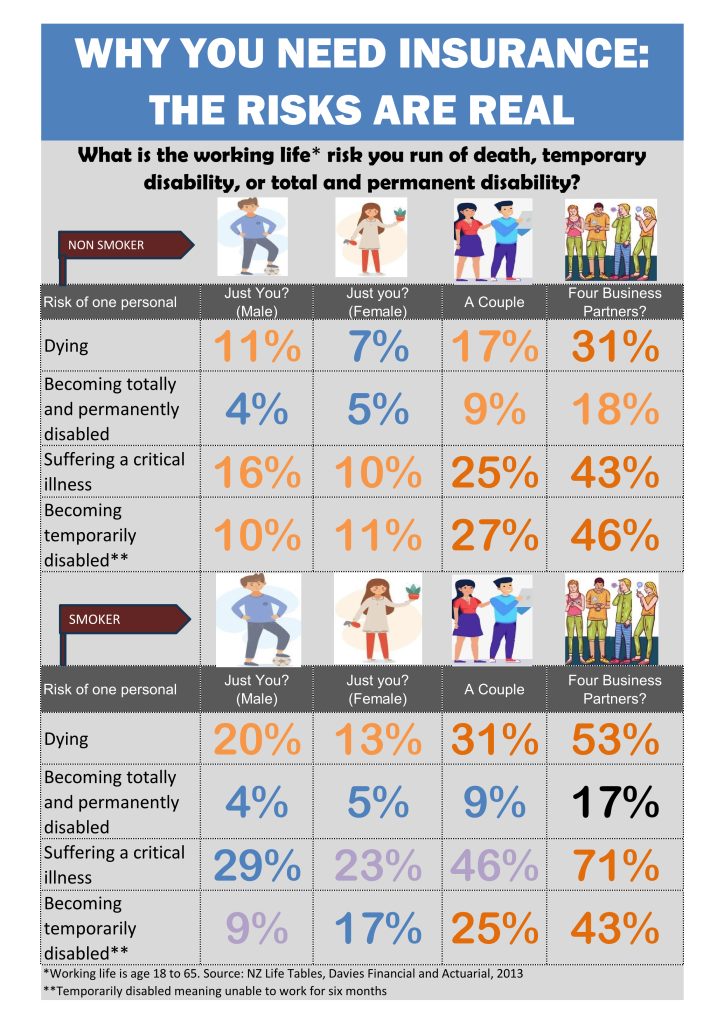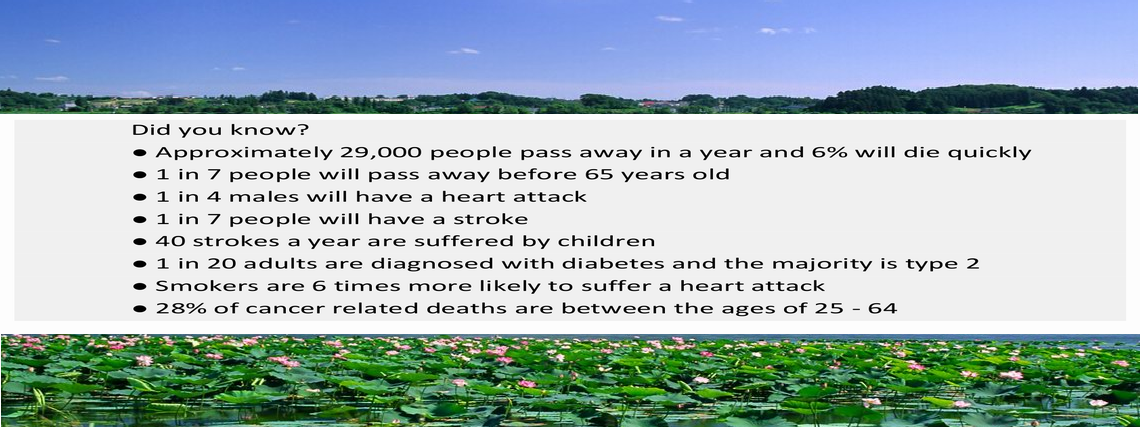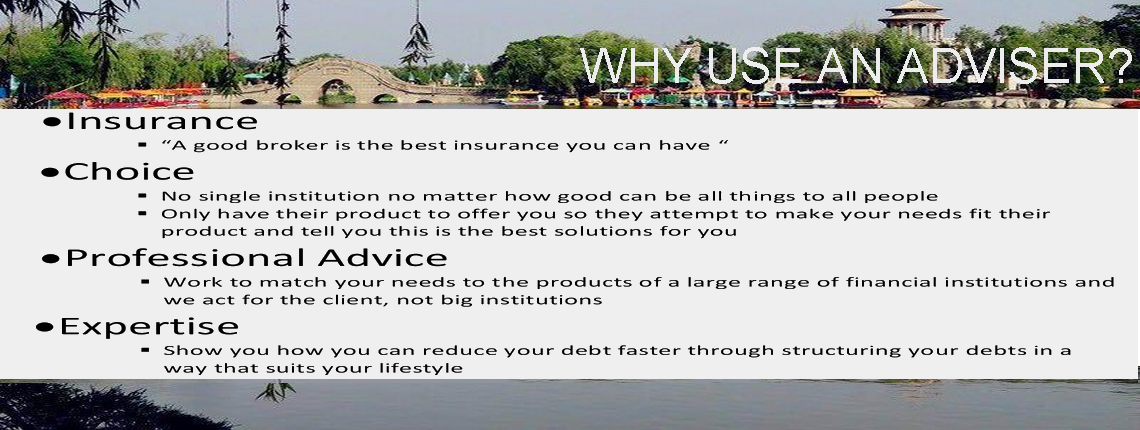|
KiwiSaver Provider: Bank Provider or Non-Bank Provider?
New Zealanders are proud to be loyal to their service providers, from visiting supermarket to banking their business. But KiwiSaver return figures suggested a no to this loyalty, which might not be in their best interest. It could be time to think of a change for their KiwiSaver provider.
Is your KiwiSaver provider one of the big banks?
The answer is most likely yes. It is easy to understand that big banks hold the lion’s share of KiwiSaver accounts. The reasons might be the following:
First, people are familiar with banks through their huge advertisement. According to ad monitoring report, Nielsen Ad Intel 2024, banks are the third-largest industry in terms of advertising spend, investing one hundred and eighty million annually.
Second, people are out of habit to choose big banks as their KiwiSaver providers. People are more likely to choose multi-products from the same bank, including KiwiSaver accounts. ANZ was the largest KiwiSaver provider, holding nearly twenty two billion (18% of total KiwiSaver funds), followed by ASB, Fisher Funds (Kiwibank), Westpac and Milford.
Are big banks performing well for your KiwiSaver?
Consumer NZ’s 2025 KiwiSaver satisfaction survey gave us an answer. when it comes to returns, big banks may not be the best performing KiwiSaver providers. Taking ANZ as an example, over the 10 year term, it has come in the last (12th) for its management of conservative KiwiSaver funds, the 6th out of 12 for moderate funds, the14th out of 15 for balanced funds and the 10th out of 12 for growth funds. The figures are from the investment research company Morningstar’s December 2024 results.
What are the results from the Consumer NZ’s 2025 KiwiSaver satisfaction survey?
- The 2025 KiwiSaver satisfaction figure was 82% in comparison with 80% for the same period 2024. Investment returns remain the strongest driver of satisfaction for KiwiSaver members. It is clear that bank providers tend to score lower than non-bank KiwiSaver providers (refer to the chart below)
- 9% of bank KiwiSaver members said they wanted better KiwiSaver advice. Only 5% of non-bank members said the same, signalling non-bank providers doing a better job than bank providers.
- 42% of the surveyed wanted a fund that could provide a good return and invest responsibly.
- 37% of them wanted the best returns.
- 14% wanted to invest responsibly, even for a slightly lower return.
KiwiSaver might represent a large portion of a person’s retirement savings. Therefore, being in a KiwiSaver provider that is performing well is crucial to their quality wellbeing for retirement life. It is time to consider a provider change, which is quick and painless. (Refer to Consumer NZ)
|